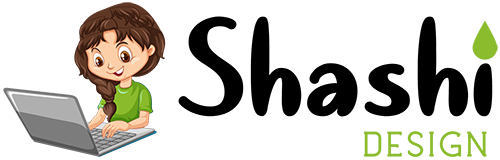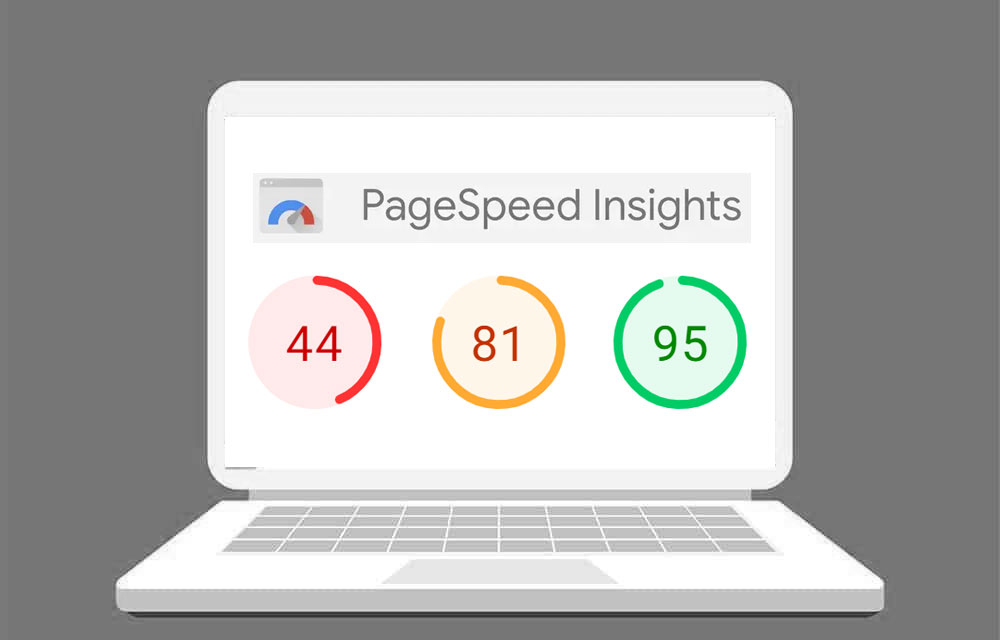Introduction
Website speed is crucial for both user experience and SEO. A slow site can cause visitors to leave, which can negatively impact your Google rankings. Fortunately, there are many ways to speed up your WordPress site. In this guide, we’ll cover some simple and effective tips to boost your website’s performance.
1. Choose a Good Hosting Provider
The foundation of a fast website starts with choosing the right hosting provider. Opt for a reputable WordPress hosting provider that offers good performance and uptime. Consider managed WordPress hosting for optimized server performance, such as SiteGround or WP Engine or you can try Come2theweb Hosting.
2. Use a Lightweight WordPress Theme
Heavy themes with too many features can slow down your site. Choose a lightweight WordPress theme that’s optimized for speed. Themes like GeneratePress or Astra are designed for speed and performance, helping to keep your site fast even as you add more content.
3. Install a Caching Plugin
Caching can drastically speed up your site by storing static versions of your pages. Caching plugins like W3 Total Cache or WP Super Cache can reduce page load times by serving cached content to visitors instead of generating dynamic content every time.
4. Optimize Your Images
Large image files can slow down your site. Optimize images by reducing their file size without compromising quality. You can use plugins like Smush or ShortPixel to automatically compress and optimize images when uploading them to your site.
5. Minify CSS, JavaScript, and HTML
Minifying your website’s code removes unnecessary spaces and characters, making the files smaller and faster to load. Plugins like Autoptimize or W3 Total Cache can automatically minify your CSS, JavaScript, and HTML files for better performance.
6. Use Content Delivery Network (CDN)
A Content Delivery Network (CDN) speeds up your site by distributing content across multiple servers around the world. This allows visitors to access your site from a server that is geographically closer to them. Popular CDN services include Cloudflare and KeyCDN.
7. Limit the Number of Plugins
While plugins add functionality to your WordPress site, too many plugins can slow down your website. Deactivate and delete any unnecessary plugins. Focus on using high-quality, essential plugins that won’t slow down your site.
8. Optimize Your Database
Over time, your WordPress database can become bloated with unnecessary data. Optimizing your database can improve performance. You can use a plugin like WP-Optimize or Advanced Database Cleaner to clean up and optimize your database.
9. Disable Hotlinking
Hotlinking occurs when other websites link directly to your images, consuming your server resources. Disable hotlinking to prevent other sites from using your images, which can save bandwidth and improve your site’s speed. You can do this through your .htaccess file or with a plugin like All In One WP Security.
10. Keep WordPress, Themes, and Plugins Updated
Ensure your WordPress version, theme, and plugins are always up-to-date. Updates often include performance improvements and security fixes, which can help keep your site running smoothly and quickly. Always check for updates and install them promptly.
Conclusion
By following these simple tips, you can significantly speed up your WordPress site. Faster load times will not only enhance the user experience but also improve your SEO rankings, helping you attract more visitors.