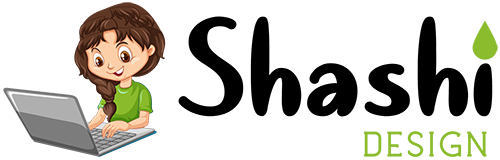Search Engine Optimization (SEO) is essential for driving organic traffic to your blog. Writing a great blog post isn’t enough—you need to make sure search engines can find and rank your content. In this guide, we’ll walk you through simple steps to optimize your blog posts for SEO and attract more readers.
1. Do Keyword Research Before Writing
Before writing, identify the keywords your audience is searching for. Use tools like Google Keyword Planner or Ahrefs to find relevant keywords with good search volume and low competition.
Quick Tips:
Focus on long-tail keywords (e.g., “How to Optimize Blog Posts for SEO”).
Avoid keyword stuffing.
2. Write a Compelling Title
Your blog post title should include your primary keyword and grab the reader’s attention. Tools like CoSchedule Headline Analyzer can help you craft a perfect headline.
Example:
✅ “How to Optimize Your Blog Posts for SEO (Step-by-Step)”
3. Optimize Your Meta Title and Description
Meta titles and descriptions are what users see on search engine results pages (SERPs). Make them catchy and informative.
Example Meta Title: “Step-by-Step Guide to Blog Post SEO Optimization”
Example Meta Description: “Learn how to optimize your blog posts for SEO with our simple, step-by-step guide and boost your search engine rankings.”
4. Use Headers (H1, H2, H3) Properly
Organize your content with proper heading tags:
H1: Blog Title
H2: Main Subheadings
H3: Smaller Subsections
Search engines use headings to understand the structure of your content.
5. Write High-Quality, Engaging Content
Content is king. Write informative, engaging, and easy-to-read blog posts. Keep paragraphs short and add bullet points for clarity.
Quick Tips:
Aim for at least 1,000 words per post.
Provide real value to your audience.
6. Add Internal and External Links
Internal Links: Link to other relevant posts on your blog to keep readers engaged.
External Links: Link to authoritative sites for credibility. Example: Moz
Make sure external links open in a new tab (target=”_blank”) and have a nofollow tag.
7. Optimize Images for SEO
Use descriptive file names and alt text for images. For example:
✅ “seo-blog-optimization-guide.jpg”
Alt Text: “Step-by-step guide to optimize your blog posts for SEO”
Use tools like TinyPNG to compress images for faster loading.
8. Improve Blog Page Loading Speed
A slow website hurts your SEO rankings. Use tools like Google PageSpeed Insights to check your site’s speed.
Quick Tips:
Use a fast web hosting provider like Come2theweb.
Optimize images and reduce heavy scripts.
9. Make Your Blog Mobile-Friendly
Most readers browse blogs on mobile devices. Ensure your blog is responsive and looks great on all screen sizes.
Quick Tip: Choose a mobile-optimized theme from GeneratePress.
10. Encourage User Engagement
Add a comments section, ask questions, and encourage readers to share your content. More engagement signals better content to search engines.
11. Update Old Blog Posts Regularly
Keep your content fresh by revisiting older posts. Update outdated information, add new links, and refresh your SEO.
Final Thoughts
SEO optimization doesn’t have to be complicated. By following these simple steps, you’ll improve your blog’s visibility, attract more readers, and grow your audience. Start applying these tips today and watch your blog thrive!